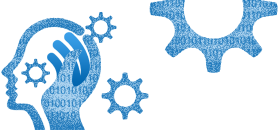Maximizing Efficiency with Boomi's Refreshed Build Canvas Experience

Boomi, a leader in integration solutions, has recently launched a significant update to its Build Canvas Experience. This enhancement is not just cosmetic; it includes substantial functional improvements designed to boost productivity and simplify the integration process. By emphasizing usability and efficiency, Boomi’s updated Build Canvas enables users to accomplish more with less effort, streamline complex workflows, and achieve better business outcomes.
The Evolution of Boomi's Build Canvas
The Build Canvas is central to Boomi's Integration Platform, providing users with a visual interface to design, configure, and manage integrations. With the latest updates, Boomi has focused on making this tool even more intuitive and efficient. The refreshed Build Canvas includes enhancements to the component tree, updated shape icons, and an overall improved user interface.
Key Features of the Refreshed Build Canvas
1. Enhanced Component Tree
- Simplified Navigation: The component tree has been redesigned to make navigation easier and more intuitive. Users can now locate and manage components with minimal clicks, reducing the time spent on configuration tasks.
- Improved Filtering: New filter options allow users to quickly find specific components, streamlining the process of managing complex integrations.
2. Updated Shape Icons
- Modern Aesthetic: The updated icons provide a more modern and visually appealing interface. This not only enhances the user experience but also makes the canvas more intuitive to use.
- Consistency and Clarity: Each icon has been designed to clearly represent its function, reducing the learning curve for new users and increasing efficiency for seasoned professionals.
3. User Interface Improvements
- Cleaner Design: The refreshed canvas offers a cleaner, less cluttered interface, allowing users to focus on their tasks without unnecessary distractions.
- Opt-in Features: Users can opt into the new features at their own pace, ensuring a smooth transition without disrupting ongoing projects.
Benefits of the Refreshed Build Canvas
Increased Productivity: By simplifying navigation and improving component management, the refreshed Build Canvas helps users complete tasks more quickly. The intuitive design reduces the time required to learn and adapt to new features, allowing teams to focus on delivering value rather than managing tools.
Enhanced User Experience: The modernized look and feel of the Build Canvas make the integration process more enjoyable. A visually appealing interface can reduce user fatigue, especially during long working sessions, and improve overall satisfaction with the platform.
Streamlined Integration Processes: With enhanced filtering and better organization of components, users can manage complex integrations more efficiently. This leads to fewer errors and a smoother workflow, ultimately resulting in faster project completion times.
Real-World Applications: Organizations across various industries can benefit from the refreshed Build Canvas. For example:
- Healthcare: Integration of patient data from multiple systems can be managed more efficiently, ensuring timely and accurate information flow.
- Retail: Streamlined processes can improve inventory management and enhance the customer experience by ensuring seamless data integration between online and offline channels.
- Finance: Financial institutions can automate and optimize data exchanges between different systems, improving accuracy and compliance.
Getting Started with the Refreshed Build Canvas
- Explore New Features: Take the time to familiarize yourself with the new component tree and shape icons. Boomi offers the necessary documentation and tutorials to help users get up to speed quickly.
- Engage in Training: Participate in Boomi’s training programs to ensure that all team members are proficient with the new interface and features.
- Provide Feedback: Boomi actively encourages user feedback to continue improving the platform. Share your experiences and suggestions to help shape future updates.